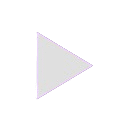Laptops are complex electronic devices that require regular maintenance and repair. They have a lot of components, many of which, if defective, can cause a multitude of problems and headaches. Their batteries, for one, can often start losing charge over time. Laptops can also become less responsive, slow down, and eventually stop working altogether.
Many experts say a laptop’s lifespan should be between 3-5 years, but you can extend the life of your laptop by following these tips:
1. Clean Your Laptop Regularly
All computers, laptops included, need thorough cleaning regularly. This type of preventative maintenance includes removing dust from the device’s vents and removing any debris on its exterior. Doing this regularly might sound like a pain, but it can make a big difference. Dust build-up inside the unit can cause problems ranging from short-circuiting internal components to causing overheating issues, among other performance-related issues.
2. Keep the Heat Down
Keeping your computer cool helps prevent damage to its internal components. It also ensures that everything runs smoothly while extending the device’s life. Even though laptops use lots of power during operation, they don’t produce enough heat to make them uncomfortable for long periods. Keeping the temperature close to room temperature means more energy-efficient usage and longer battery life. Make sure the fans are free of dust and debris in order to reduce the heat produced. If you need heat, try using an external cooling unit.
3. Use an Antivirus Program
Antivirus programs are essential for protecting your system against viruses and malware. A good antivirus program should have a deep scan feature to check files for viruses without starting from scratch quickly. Also, try installing multiple security applications to ensure maximum protection for your system.
4. Don’t Overload the Processor
Processors play a huge role in how fast your laptop operates and how it responds to user input. So, keep your processor under heavy load only when necessary. You might want to invest in a faster processor if you use your laptop for gaming or heavy-duty tasks. However, it would help if you didn’t overburden your CPU with too many programs at once. You should disable unnecessary background processes entirely.
5. Update Software & Perform Regular Laptop Maintenance
Many manufacturers offer software updates that improve the functionality of their products. They also perform routine maintenance to ensure that everything works properly. Updates install new drivers and fix bugs and other problems after an update has been installed. Check periodically with your manufacturer to see what’s available for download. Also, schedule regular laptop maintenance to ensure that it stays running optimally.
6. Upgrade It
Many models are now capable of being upgraded to newer hardware. And while upgrading is generally cheaper than purchasing a brand-new model, there are times when it isn’t worth the effort. For example, if you rarely upgrade your laptop, then chances are it doesn’t need to be replaced. On the other hand, if you are constantly updating your device to stay current, buying a new version every year or two could save money in the long term.
7. Get a Laptop Protection Plan
Because of all the things that can go wrong with a laptop, including accidental damage, it’s important to have an electronics protection plan. These plans cover all kinds of issues with laptops, up to and including screen burnout, water damage, hard drive crashes, and much more. Find out more about our laptop and general electronics protection plans today.